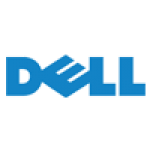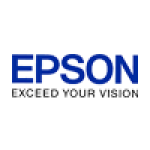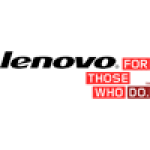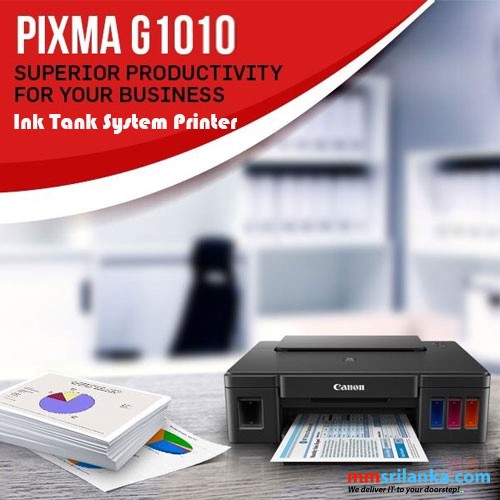Baseus Lite / Air Joy - 6-Port Type-C HUB Docking Station (Type-C to HDMI+USB3.0*2+Type-C Data+SD/TF)
- Ensure that your laptop’s USB-C port supports the PD Power Delivery, DP Alt Mode, and Data Transfer to access the full feature of this USB-C hub. If you don’t have enough knowledge about it, be free to reach our support team by providing your laptop’s brand and model so that we could help you out.
- For macOS devices, due to operating system restrictions, this hub only supports extending on one monitor, the other monitor will duplicate the extended interface.
- When more external devices are connected through this hub, it is recommended to power it up through the USB-C port.
- To use the HDMI output ports, the USB-C port of your device MUST support DisplayPort Alt Mode.
- The HDMI ports’ max output resolution is 4K@30Hz, the final resolution depends on different laptops, monitors, and HDMI cables in use and configuration.
- For MacBook users, settings are required to use a LAN ethernet port. Go to: “System Preferences – Network, click on the “+” icon and select USB 10 / 100 / 1000 LAN to create an application
- If the HDMI isn’t stable when extending on the monitor, ensure to firmly plug the HDMI cable and assure that the hub is powered through the USB-C port
- This USB-C hub docking station is directly plugged into the USB-C port of your laptop. It may not work if plugged into a convert or other port adapters.
- Some users' laptop upgrade from Windows 10 to Windows 11, which cause the USB-C interface of the laptop cannot recognize the USB c hub. Please upgrade the "USB-C interface" driver of the laptop.
- Some laptop interfaces have an over-discharge protection protocol. Please keep the PD adapter connected to the docking station while using it for a long time.
Warranty; 06 Months Warranty
Why You Should Buy Online from mmsrilanka.com
At mmsrilanka.com, we prioritize your satisfaction, security, and convenience, ensuring a seamless shopping experience from start to finish. Here’s why you can trust us with your online purchases:
- Trusted Brand with a Reputation for Quality
mmsrilanka.com has built a strong reputation for offering high-quality products that cater to a wide range of needs. Our customers trust us for our commitment to excellence, and we work with top-tier suppliers to bring you the best.
- Secure and Easy Online Shopping
We use industry-leading encryption to protect your personal and payment information. Our secure checkout process gives you peace of mind, knowing your data is always safe.
- Wide Selection of Products
Whether you’re looking for a Printer, consumable, Network, or computer products, mmsrilanka.com offers a diverse range of items at competitive prices. We continuously update our inventory to offer the latest trends and essential items.
- Customer-Centric Service
Our dedicated customer support team is always ready to assist you. Whether you need help choosing the right product, have questions about your order, or need after-sales assistance, we’re here for you every step of the way.
- Fast, Reliable Delivery
We understand the importance of timely deliveries. mmsrilanka.com partners with trusted delivery services to ensure that your purchases arrive on time and in perfect condition, wherever you are in Sri Lanka.
- Transparent Pricing and No Hidden Fees
Our prices are clear, transparent, and competitive. What you see is what you pay. There are no hidden fees, so you can shop confidently knowing you’re getting the best value.
- Customer Reviews and Ratings
We value the opinions of our customers. Our website features authentic customer reviews and ratings for each product, so you can make informed decisions based on the experiences of others.
- Exclusive Offers and Discounts
Enjoy exclusive discounts, seasonal offers, and special deals when you shop at mmsrilanka.com. We provide our customers with great savings and promotions, ensuring that you get more value for your money.
- Commitment to Sustainability and Local Support
We are committed to supporting local businesses and promoting sustainable practices. When you shop with us, you’re not just getting high-quality products—you’re also supporting the local economy and contributing to environmentally friendly initiatives.
By choosing mmsrilanka.com, you’re selecting a trusted partner for all your online shopping needs. We’re dedicated to making your experience convenient, secure, and rewarding. So, browse with confidence, and let us deliver your next favorite product straight to your door!